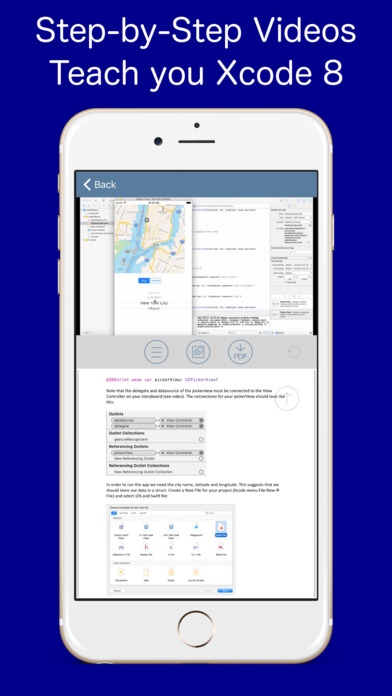App Codes - Tutorials for Xcode and Swift 3 1.0
Paid Version
Publisher Description
Learn Xcode 8 and how to build apps for iOS 10 using Swift 3. The only training app for Xcode 8 using Swift 3 in the app store! Includes step-by-step video tutorials, and PDF booklets. App School for iOS 10 teaches you how to build apps using Xcode 8 and Swift 3 for the iPhone and iPad. If you are an expert developer this app is not for you, but if you are a beginner who wants to learn how to make real applications following a course that is not too difficult this app is for you. This app includes video tutorials showing you how to build many different kinds of apps and utilize different user interface elements. Also includes written tutorials, making it easy to follow along. Some of the topics included in these tutorials: - Adding labels and showing popup messages, changing label text - Learn how to create a full blown camera app and apply filters - Map kid based apps, showing maps in standard and satellite views - Zooming to locations on a map - Using PickerViews - Full TableView tutorial - Learn how to customize the appearance of a table view cell with colored labels and images - Learn how to use a webview to display a web page - Create a UICollection type app - handy for making wallpaper apps with thumbnail previews - Build a tabbar application - Learn how to print documents - Display PDF documents in your apps - Handle media and play Audio and Video files - Play remote videos stored on a server - How to share to Twitter and Facebook - Sharing via email or saving images to device - Accessing the Camera and Photo Library - Using Core motion to detect acceleration and access gyroscope data - Showing banner ads and interstitial ads in your app - Gesture recognizers PLUS : Get free updates as we add new tutorials. And more! Imagine being able to build your own iOS apps and work as a developer or submit your own apps to the app store. These tutorials are current: - Uses Xcode 8 - Uses Swift 3 programming language - Builds apps for iOS 10 FEATURES: - Includes Video Tutorials showing how to build each app from start to finish - Includes written PDF tutorials
Requires iOS 8.0 or later. Compatible with iPhone, iPad, and iPod touch.
About App Codes - Tutorials for Xcode and Swift 3
App Codes - Tutorials for Xcode and Swift 3 is a paid app for iOS published in the Kids list of apps, part of Education.
The company that develops App Codes - Tutorials for Xcode and Swift 3 is David McMahon. The latest version released by its developer is 1.0.
To install App Codes - Tutorials for Xcode and Swift 3 on your iOS device, just click the green Continue To App button above to start the installation process. The app is listed on our website since 2016-10-13 and was downloaded 4 times. We have already checked if the download link is safe, however for your own protection we recommend that you scan the downloaded app with your antivirus. Your antivirus may detect the App Codes - Tutorials for Xcode and Swift 3 as malware if the download link is broken.
How to install App Codes - Tutorials for Xcode and Swift 3 on your iOS device:
- Click on the Continue To App button on our website. This will redirect you to the App Store.
- Once the App Codes - Tutorials for Xcode and Swift 3 is shown in the iTunes listing of your iOS device, you can start its download and installation. Tap on the GET button to the right of the app to start downloading it.
- If you are not logged-in the iOS appstore app, you'll be prompted for your your Apple ID and/or password.
- After App Codes - Tutorials for Xcode and Swift 3 is downloaded, you'll see an INSTALL button to the right. Tap on it to start the actual installation of the iOS app.
- Once installation is finished you can tap on the OPEN button to start it. Its icon will also be added to your device home screen.